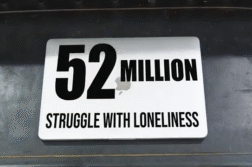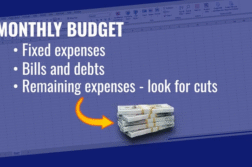ORLANDO, Fla. (Ivanhoe Newswire) – Fast food restaurants, coffee shops, airports, parks…you name it … you can find free wi-fi networks just about anywhere. But should you really sign on or could you be signing up for something you didn’t bargain for? More than 72 percent of people used a public network to check personal email or social networking sites. More than 37 percent did online banking. And 33 percent purchased products or services with a credit card. But doing all those things could make you a target for scammers on a fraudulent Wi-Fi.
Instead of logging on …. You may want to power down … According to an AARP survey out of 800 U.S. adults, four in ten use free Wi-Fi at least once a month. But many of these free hot spots lack strong security protections.
Warning signs of fraudulent networks include things like networks that don’t make you login in with a password. A generic name, being asked to pay to use the connection, or malicious hotspots.
“Now if I’m able to obtain your information I can superimpose my picture on your driver’s license and create a whole new person,” Regine Bonneau, Chief Executive Officer at RB Advisory LLC, said.
If you absolutely have to connect … ask staff for the correct Wi-Fi, anything that claims, “free Wi-Fi here!” Or “absolutely free internet!” You should avoid. And be careful about what you do while on public Wi-Fi. Don’t do online banking and don’t stay permanently logged into your online accounts. Do make sure your computer is running some kind of antimalware utility and complementary antivirus utility. Do turn off file sharing, enable your system’s built-in firewalls, and keep internet-connected apps and services to a minimum. One of the basic rules of security is that if you don’t need something connected to a network, don’t connect it. When you’re finished working online, turn Wi-Fi off on your laptop, tablet, or smartphone.
The real best protection from an untrusted network is not using it at all. Of course, this isn’t a real way to make public Wi-Fi any safer, but if you can, consider ditching the public Wi-Fi entirely and bringing your own. Whether you use a mobile hotspot like a MiFi or a Karma, or you just tether to your smartphone and use your wireless carrier’s data, both approaches get you off of the sketchy public Wi-Fi. By the way watch out for free Wi-Fi’s with the same name. One letter many be changed and that would be the sign of a hacker.
Sources: https://www.aarp.org/money/scams-fraud/info-2019/public-wifi.html
https://www.aarp.org/money/scams-fraud/info-2019/public-wifi.html
https://us.norton.com/internetsecurity-privacy-risks-of-public-wi-fi.htm
Contributor(s) to this news report include: Eddie Messel, Writer and Robert Walko, Editor.
To receive a free weekly email on Smart Living from Ivanhoe, sign up at: http://www.ivanhoe.com/ftk